Beat CapCut Templates [Trending Links] | 2024
Whether you’re feeling motivated or happy about something, Beat Capcut Templates are always there to express your presence on Social Media Platforms. Beat Templates are SYNC with Fast Music and Beats and are customized according to videos and images. Pick your Favorite Capcut Templates DJ New Links Added.
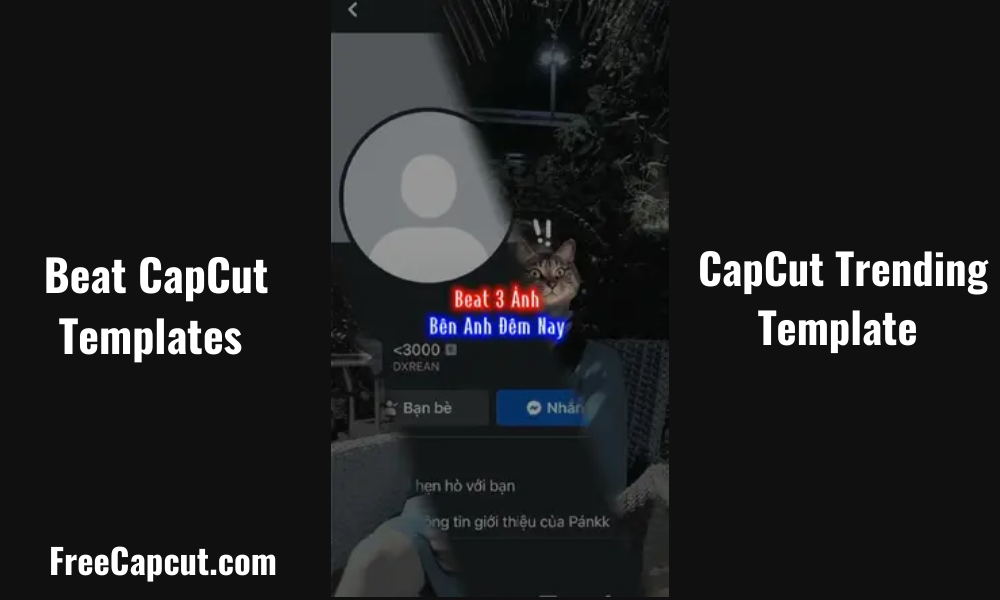
While exploring the Trending Beats Catalog on Capcut, you can find hundreds of Templates. However, Beat Photo Edits Templates, Beat + Mirror Photos Template, Beat Slowmo Template, Beat Overlay Template, and Beat Cinematic Templates are spreading commendable hype.

The customization opportunities of Beat Templates are too high since users can modify them entirely according to their preferences. Among other applicable tools, Beat Templates, Filters, Transitions, Overlays, and Text suit well on them. Get the Beat 5/5 ANH CapCut Template Links.
Trending CapCut Beat Templates Links
How to Use Beat CapCut Templates?
The below guide will allow you to use the Latest and Trending Capcut Beat Templates from our website. Further, you can click on the “Export” Button to directly share your aesthetical creations on TikTok, Facebook, and Instagram.
- First of all, you must have a pre-installed Official Capcut App.
- Then, select the Beat Template from this page.
- Click the “Use this Template Button” located below each template.
- Shortly after doing so, we’ll redirect you to the Capcut App, where you can initiate your Editing Process.
- Start by adding your images or videos to the template.
- Afterward, visit the tool’s gallery and apply transitions, overlays, effects, and other editing ingredients to finalize your creation.
- Go to Preview Mode for Last-Minutes Check.
- Finally, select Resolution and Format for your Product and hit “Export.”
